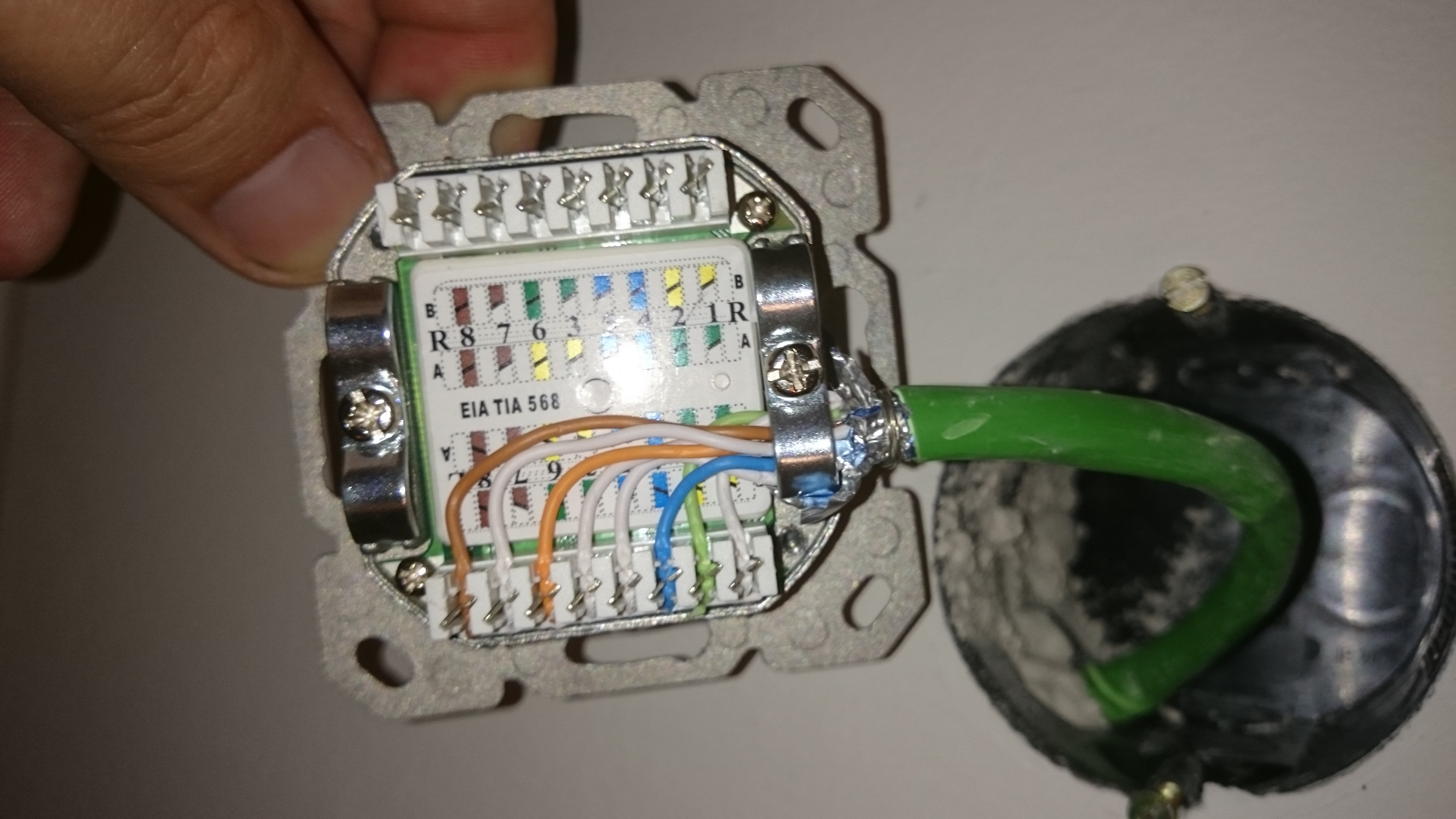I was moving out from an apartment in central Berlin to a house in the suburbs during the Easter holidays. Instead of relxaing during the holidays I was extremly busy with packing and unpacking boxes. Like most IT guys it was important for me that I can get a high speed internet connection at my new location. In Berlin you have 2 basic choices for a wired internet connection. You can get DSL from a couple of providers over telephone copper cables. The other option is a connection over the TV coaxial cables. The fastest connection you can get at my location with VDSL over telephone cable is 50Mbit down and 10 Mbit upload and with the coaxial TV cable 100Mbit down and 6 Mbit upload. Of course I ordered both of them so that I have at least one working connection at my new build house. As I talked to the hotlines from the ISPs 2 month ago, they where very confident that there would be no problems at all. They suggested that I can move in, just plug´n play my devices and everything should work out of the box. That didn´t worked out. First it looked promissing, when both cables the telephone and the coaxial where installed in the basement 1 month before I wanted to move in. The “Deutsche Telekom” can not provide any services for my location because my housenumber does not exsist in their registration system. I had to learn that even when all cables are there and everything would work from a technical point of view, you will not get a connection as long you are not registered, what ever that means. Ok I had a dual ISP strategy so I checked the status of the TV cable provider. Here it looked better , my name and housenumber was registered and they told me they will send a sub-contractor that will setup my connection. The sub-contractor sended me a mail the next day that they will come in 30 days to setup my connection. I was able after some discussions with the dispatcher to schedule an appointment in 15 days. I hadn´t mentioned so far the wireless connections are also not working at my new location. I call it offline valley, where only the locals have a secret treasure map with an X on the location where your mobil phone can get a connection. I have 2 mobil phones from 2 different providers both have nearly no signal. My workaround for the moment is to go to the roof of the house everytime I want to make a phone call.
I was moving out from an apartment in central Berlin to a house in the suburbs during the Easter holidays. Instead of relxaing during the holidays I was extremly busy with packing and unpacking boxes. Like most IT guys it was important for me that I can get a high speed internet connection at my new location. In Berlin you have 2 basic choices for a wired internet connection. You can get DSL from a couple of providers over telephone copper cables. The other option is a connection over the TV coaxial cables. The fastest connection you can get at my location with VDSL over telephone cable is 50Mbit down and 10 Mbit upload and with the coaxial TV cable 100Mbit down and 6 Mbit upload. Of course I ordered both of them so that I have at least one working connection at my new build house. As I talked to the hotlines from the ISPs 2 month ago, they where very confident that there would be no problems at all. They suggested that I can move in, just plug´n play my devices and everything should work out of the box. That didn´t worked out. First it looked promissing, when both cables the telephone and the coaxial where installed in the basement 1 month before I wanted to move in. The “Deutsche Telekom” can not provide any services for my location because my housenumber does not exsist in their registration system. I had to learn that even when all cables are there and everything would work from a technical point of view, you will not get a connection as long you are not registered, what ever that means. Ok I had a dual ISP strategy so I checked the status of the TV cable provider. Here it looked better , my name and housenumber was registered and they told me they will send a sub-contractor that will setup my connection. The sub-contractor sended me a mail the next day that they will come in 30 days to setup my connection. I was able after some discussions with the dispatcher to schedule an appointment in 15 days. I hadn´t mentioned so far the wireless connections are also not working at my new location. I call it offline valley, where only the locals have a secret treasure map with an X on the location where your mobil phone can get a connection. I have 2 mobil phones from 2 different providers both have nearly no signal. My workaround for the moment is to go to the roof of the house everytime I want to make a phone call.
 While I was waiting for the cable TV Provider to connect my house to their network I had time to setup the home LAN and WLAN infrstructure. During the building process of the house the contractor said, it would not be possible to have a network copper cable for each room, they can only provide telephone cable to all rooms. I was considering several alternatives like Ethernet over Power cable adapters or a wireless only solution. I was very happy as I discovered that the contractor has used for the telephone ports CAT6 cable. So I had at least one CAT6 cable from the basement to each room. All I had to do now was to replace the telephone jack with a RJ45 CAT6 jack. In the basement I installed a 24 port patchpanel. That finilized my passive LAN infrastructure. Now I needed a router, switches and accesspoints. In
While I was waiting for the cable TV Provider to connect my house to their network I had time to setup the home LAN and WLAN infrstructure. During the building process of the house the contractor said, it would not be possible to have a network copper cable for each room, they can only provide telephone cable to all rooms. I was considering several alternatives like Ethernet over Power cable adapters or a wireless only solution. I was very happy as I discovered that the contractor has used for the telephone ports CAT6 cable. So I had at least one CAT6 cable from the basement to each room. All I had to do now was to replace the telephone jack with a RJ45 CAT6 jack. In the basement I installed a 24 port patchpanel. That finilized my passive LAN infrastructure. Now I needed a router, switches and accesspoints. In 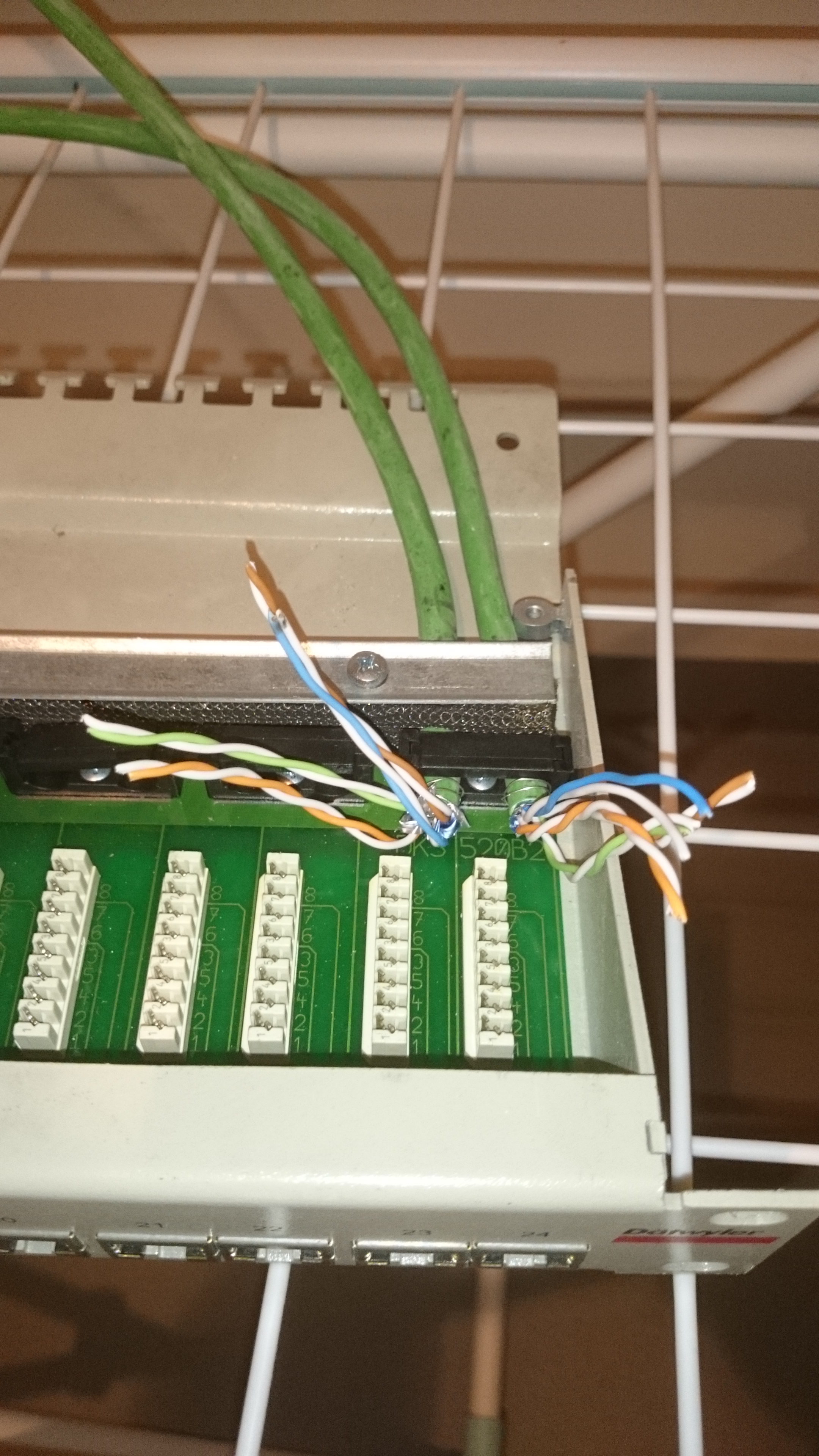 my day job I deal with switches that have a rich feature set and can be managed. For the home Network I was looking for a complete different device class, small and low power consumption are here important for me. I choosed the D-Link DGS-1005D Green line switches. D-Link says about there Green Line switches:
my day job I deal with switches that have a rich feature set and can be managed. For the home Network I was looking for a complete different device class, small and low power consumption are here important for me. I choosed the D-Link DGS-1005D Green line switches. D-Link says about there Green Line switches:
D-Link Green products implement special power-saving features that detect link status and cable length and adjust power usage accordingly. When a computer or network equipment is shutdown, switches often remain on and continue to consume a considerable amount of power.
- With D-Link Green Technology, if there is no cable link or link partners turn off, D-Link Green Technology will put that port in a “sleep mode,” reducing power used for that port and saving energy.
- If PCs connected to the switch are turned off, D-Link Green Technology can save up to 66% of the power used for each system.
- D-Link Green Technology detects Ethernet cable length and adjusts power usage to save energy. This way, a port connected to a 20-meter cable only uses as much power as it needs, instead of using full power, which is only needed for 100-meter cables.
- If cable length is less than 20 meters, D-Link Green Technology can save up to 62% power used for each system.
Haven´t measured the power consumption so far but it sounded promissing. For the WLAN connectivity I use 2x an AVM 6390 WLAN Router that I already have used at my old apartment. One is placed in the 1st Floor and one at the roof, that provides WLAN coverage for all rooms of the house and the basement. The AVM 6930 supports 802.11n, 802.11b/g/a and has 4x 1000BaseT Ports onboard. I have at the moment no devices that supports the new AC WLAN standard, so there is no need for AC accesspoints at this point for me.
Last Friday finally the Engineer from the ISP connected my uplink and I am very happy to be online in my new home. My first network measurments had shown that the ISP has some oversubscription in his network, at peak times from my “up to 100Mbit/s” there was only 24Mbit/s left. I will have to do some more measurments to get a better understanding how much bandwith I really have at my location.