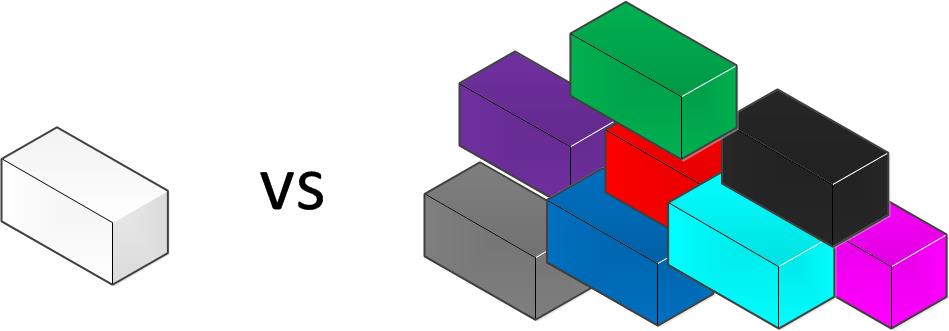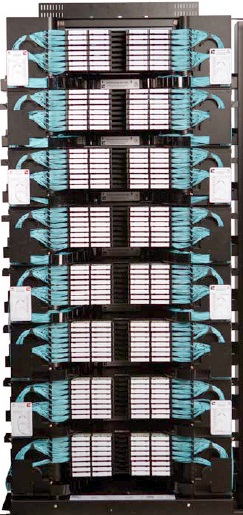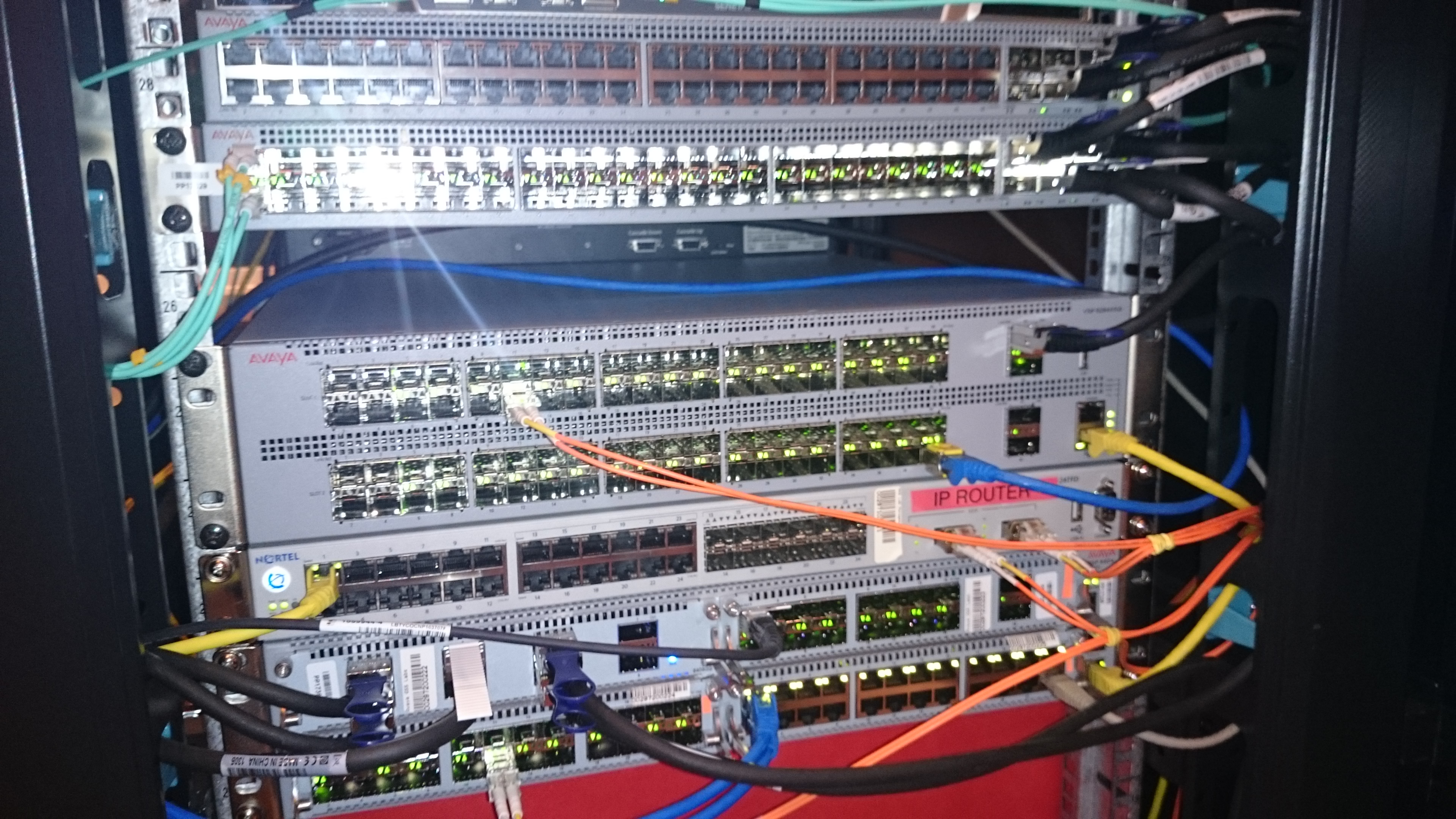On the Avaya ATF in Vienna I had the chance to make an interview with Paul Unbehagen, Roger Lapuh and Randy Cross. This trio has been deply involved in the development process of SPB inside Avaya and the IEEE.

Network Autobahn:What are typical Topologies that are deployed in SPB networks. What do you have seen in real world deployments. Is leave spine the usual topology or do you also see other solutions.
Paul Unbehagen: So there are not any typical designs. There are a lot networks that are already in place based on SMLT designs or dual hub and spoke that we just simple upgraded to our fabric and it just keeps on running. Often times we found they have been upgraded they added links in different places where they couldn´t do it before because the old SMLT design wouldn´allow it. As our reference architecture we tendenly tworads people more a douple helix looking design recently. Something that would more like a square SMLT stack on each other and going with that comes a more organic growth. SPB don´t care what the topology is. In fact because we don´t have IP Adresses on any of the Interfaces between of the SPB nodes you can redisgn the fabric on the fly. You take one core link and swap it to the another one and the fabric will just adopt for that automatically. We actually do that as a great demo at conferences where the video survalliance guys watching a video and just unplug it. I wouldn´t say there is a typical design because there are so many different out there so many ways.
Roger Lapuh: So maybe I can add there if the 7200 or 8400 as a typically 10Gig /40Gig datacenter switch you probally will see that you have 7200 as the top of the rack switch . Since we have 6x 40Gig links you can use some of the 40Gig links to interconnect them horizontally for fast east/west and than you have as a aggregation layer a 8400 also with 40Gig connected probably dual homed . So its not a leaf spine , it is a leaf with a horizontal detour.
Paul Unbehagen: We call it distrubuted top of a rack.
Networkautobahn: That is exactly my expierence. One day you see between these 2 Servers I have a lot of traffic. So OK I plug in another direct link between these two switches to add more bandwith.
Paul Unbehagen: So we look at the 7200 as a great example why it has the 6x 40Gig Links at the front. Because the VSP7k that we are using that is using the Fabric Interconnect links , there is actually 8x 40Gig interfaces bundled that wehn we running in the SPB mode they exposed to. In the new 7200 modell we have the ability that we have native 40Gig interfaces , that you can plug into 8k, 9k.. so distrubuted top of the rack becomes more than a just a VSp7k, it now becomes end-of-row , middle-of-row, top-of-rack all integrated togehterso so it becomes even more flexible detour modell.
Networkautobahn: How do you deploy your L3 instances in a SPB network. You also have planty of choices. In the classic modell you have a centralized design. For example in a classic SMLT design you would have 2 cores with RSMLT. In a SPB network you can have L3 also in the access. What do you have seen here. Is it the same answer than we had in the topology discussion ?
Paul Unbehagen: Yes , the answer is very similar. It all depends on the enviroment and the emotional attachments.
Randy Cross: And the Relegion the people doing it…
Paul Unbehagen: So by relegion the question is do you route or switch ad the edge kind of conversation. The point with the fabric was no longer make it a religious debate. Make it do what you need to do where you need to do and mary the two togehter. Putting the two worlds togheter. The idea that you can switch or route ad one point, so people did some routing and now we get more mobility in the Layer 2. When you are in the fabric you are not in a 2 deminsional world you are in a 3 dimensional world. So you can create a layer 2 anywhere you want underneeth the layer 3. You are not bound by that anymore. You can put for example in the datacenter a VRF right on the top-of-the-rack like with the VSP 7200 or 8200. You can also put the same 8200 put in the distribution or core and have a 8400 in the closet doing layer 2. You can also have layer 2 that starts in the 8400 span multiple closets for example for wireless LAN that is important. We call it unified networking. You probally have heard me talking about that in previous presantations the problem set in wireless LAN is identically than in the datacenters. VMs and moving around is the same problem set as moving around with these devices. We not putting you on the native LAN in the cmapuses just we do in the datacenter. The LAN stretch that we do in the datacenter makes perfect sense when we talking about the campus as well. It gets more flexibility. Where you do the routing is depending on the application type. You might wanna do when the device you are holding in your hand is on the same subnet as your PC in the cube in your office. When you pick up your tablet you still roaming on the same subnet, using the same DNS and DHCP so it becomes a simpler design but more robust. When we are not going back to a wirelss controller in the datacenter , your are not trying to manage tunnels over a real network going down to the speed of the tunnel. You using native switching to do native forwarding. So taht means you get more flexibilty where you put your routing. You are doing it more 3 dimensional, here is where I want my routing and here is my switching stretching benteh.
Roger Lapuh: From a product perspective we will map this basically so far the VSP7000 is Layer2 only. So you are forced into the spine beeing Layer3 and edge beeing Layer2.With the new VSP7200 coming we will give you the freedom to really push routing to the edge.It will have VRFs all the capabilities that you knew from the VSP4k or VSP8400 right at that switch. So that you can have a top-of-the-rack with the VRFs right there.
Networkautobahn: What can you tell us about the new ONA devices that Avaya has recently introduced and how they are connected to a SPB Fabric.
Paul Unbehagen: So an ONA is kind of interesting, because it has multiple use cases depending on your need. For some people it is about the security, for others the automation or simplicity. For example the ONA uses a technology that we call Fabric Attach, wich we have actually taken to the IEEE and will become 802.1qsg. What it is basically it is an extension to LLDP to bring the capability to an device to say I want to join VSN 53. It might be your medical or secure network or what ever you are using it for. It is not limited to the ONAs. This allows thinks like video surveillance cameras they start to embed the FA technology. For devices they don´t have the ability to integrate the FA technology quickly like for example an MRI, it is an multi million dollar device that don´t change very often. For this the ONA allows you to bring the Fabric Attach concepts to devices that normally wouldn´t get it. In the Fabric Attach mode, because there are two modes Fabric Attach and Fabric Extend. Allows you that an MRI is automaticaly is attach to the medical devices VSN and I wanna to make sure that the only thing that is allowed to communicate through between this MRI is the Server-to-MRI and MRI-to-Server and nothing else. For healthcare this is a huge benefit. This apply to healthcare, education, stock exchanges…
Randy Cross: PCI and anything where you need device isolation manufacturing.
Networkautobahn: All you need for deploying that is a routed connection ?
Paul Unberhagen: In the Fabric Attach mode all you really need is one of our switches to plug into. You don´t even need a fabric. You can just take a ERS4800 and have it automatically configure the VLAN attachments. If you have a full SPB fabric it is getting more powerfull, because you can say connect me to the right Layer2 VSN and now it attaches you where ever you need. The ONA itself is very powerfull, because what it is running on is openVSwitch. And the same openVSwitch we where demoed at VMWare last year. The 2.4 release of openVSwitch has Fabric Attach embedded as well. So you can run this in your datacenter and have Fabric Attach going to your 7200 in the future.
Networkautobahn: Can the ONA do encryption ?
Paul Unbehagen: Stay tuned not yet. The other interesting aspect is asset tracking. Suddenly you know where everything is in your network and if you ever need to move a device to another room, no one has to be involved in that change. Just unplug the ONA roll it to the next room and plug it back in, and it automatically attached.
Roger Lapuh: I just want to touch how it is manged. Basically it doesn´t have a CLI or is manually configured. It is dumb , you plug it in and it gets all its configurations from a centralized controller. It is really leveraging the SDN approach. So you have a central controllor that have some rules how these particular ONAs connecting, if someone steels it all configuration is lost and it can´t be used anymore. It is really a tie in between the costumer infrastructure controller and the ONA, that is happening while you connect the ONA to the network.
Paul Unbehagen: Also if someone tries to hack it, because there is no CLI or even a console port on it. If they are trying to start manipulating the software on it , it will brick itself because it is a secure boot device.So a lot of thoughts was putting into it. trying to make sure it is a secure environment, cause we don’t want someone stealing it from one place and trying to take it to another place to hack into our virtual network. So in this case we are trying to make sure that is not only provide segmentation and security, it also makes it easier for you to sleep at night.
Networkautobahn: SPB is now getting connected to SDN solutions. Is this the future of SPB? How is it connecetd to OpenFlow ?
Paul Unbehagen: So the communication you are talking about to the controller looks like this the ONA talks to the controller via OpenFlow. When you plug it in the ONA downloads a rule set via OpenFlow that triggers a Fabric Attach massage going up to the first SPB switch and the SPB switch provides the needed VSN. It is a combination of technologys in the right way versus simply there is only one way. It allows the right mixture of tools to make the solution work.
Networkautobahn: At the moment everybody is talking about SDN , for me SPB has solved most of the problems that SDN is trying to address.
Paul Unbehagen: That is our SDN FX story. The SPB Protocol has solved already what everybody else is trying to solve with SDN. We took a lot of time to talk to our customers what is it really that you think it is you need SDN for. It really comes down to we need to automate the edge and the connections. That is really what our SDN is.